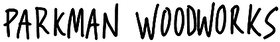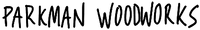How to Organize Cables and Wires in Your Home Office

Working from home comes with its perks, but tangled computer cords and cluttered desks aren’t one of them. A clean home office design not only looks great, but it also helps you stay focused and productive. Psychological studies have shown that people at clean desks get more work done and even have healthier eating habits. Let’s dive into practical cable management ideas that will keep your space clutter-free, safe, and visually appealing.
Why Organizing Cables Matters
Wires running wild across your desk or tangled beneath it can create more problems than just an eyesore. A well-organized setup eliminates tripping hazards, keeps your workspace tidy, and ensures easy access to your power cords and devices. Plus, it contributes to a clean interior design that promotes productivity.
Step-by-Step: How to Organize Home Office Cables
1. Declutter Your Desk First
- Clear everything off your desk and assess what you really need.
- Use desk drawers to store any items you don’t need immediately, keeping only the essentials within reach.
- A clutter-free desk makes it easier to see where the cables need to go.
2. Plan Your Cable Layout
- Before connecting your devices, map out where they’ll sit on the desk. This planning phase is essential for both standard and standing desk setups since it ensures cables have enough slack to move without tangling.
Tools to Help with Cord Management
Having the right tools can make a world of difference when organizing cables. Here are a few must-haves:
- Zip ties: Bundle cables together for easy management.
- Cable sleeves: These neatly conceal multiple wires in one sleek cover.
- Cable organizers: Small compartments that hold wires in place on your desk.
- Cable clips: Stick these to the desk leg or underside to guide wires along the frame.
- Power strip with surge protectors: Organizes multiple plugs while protecting your devices from power surges.
1. How to Hide Wires on Your Desk
- Use cable sleeves to cover computer cables running from your monitor, laptop, and other devices.
- Attach cable clips along the underside of your desk or down a desk leg to keep wires from dangling.
- Consider a cable organizer tray mounted under your desk to hide the mess from view.
2. How to Cable Manage a Standing Desk
- Use zip ties to bundle and secure cords, giving them a little slack for when the desk moves.
- Attach power cords to the desk leg to prevent them from hanging or dragging.
- Mount a power strip to the underside of the desk to minimize clutter.
3. Label and Color Code Your Cables
- Use color-coded tags to label each cable. For example, assign one color to power cords and another to computer cables.
- This makes it easier to identify cables quickly if you need to unplug or replace something.

Bonus Tips for a Clean and Functional Home Office Design
- Use desk drawers to store chargers and adapters that you don’t use all the time.
- Keep a few extra cable clips and zip ties handy for any new devices you add in the future.
- Invest in surge protectors to protect your electronics, especially if you have many devices plugged in.
Maintain the System for Long-Term Success
Once you’ve set everything up, keep things tidy by checking for loose cables every few weeks. Regular maintenance will ensure that your workspace stays functional and aesthetically pleasing. This way, you can enjoy the benefits of a clutter-free, organized office that enhances both productivity and interior design.
The Bottom Line
Learning how to organize computer cables and manage power cords isn’t just about reducing clutter—it’s about creating a workspace that works for you.
Whether you have a stand desk or a standard desk setup, these cable management ideas will help you stay organized, avoid tripping hazards, and maintain a visually pleasing workspace. Use cable sleeves, zip ties, and cable clips to keep wires neatly out of sight. With a bit of planning and the right tools, you can transform your desk into a productive, clutter-free haven for all your work-from-home needs.